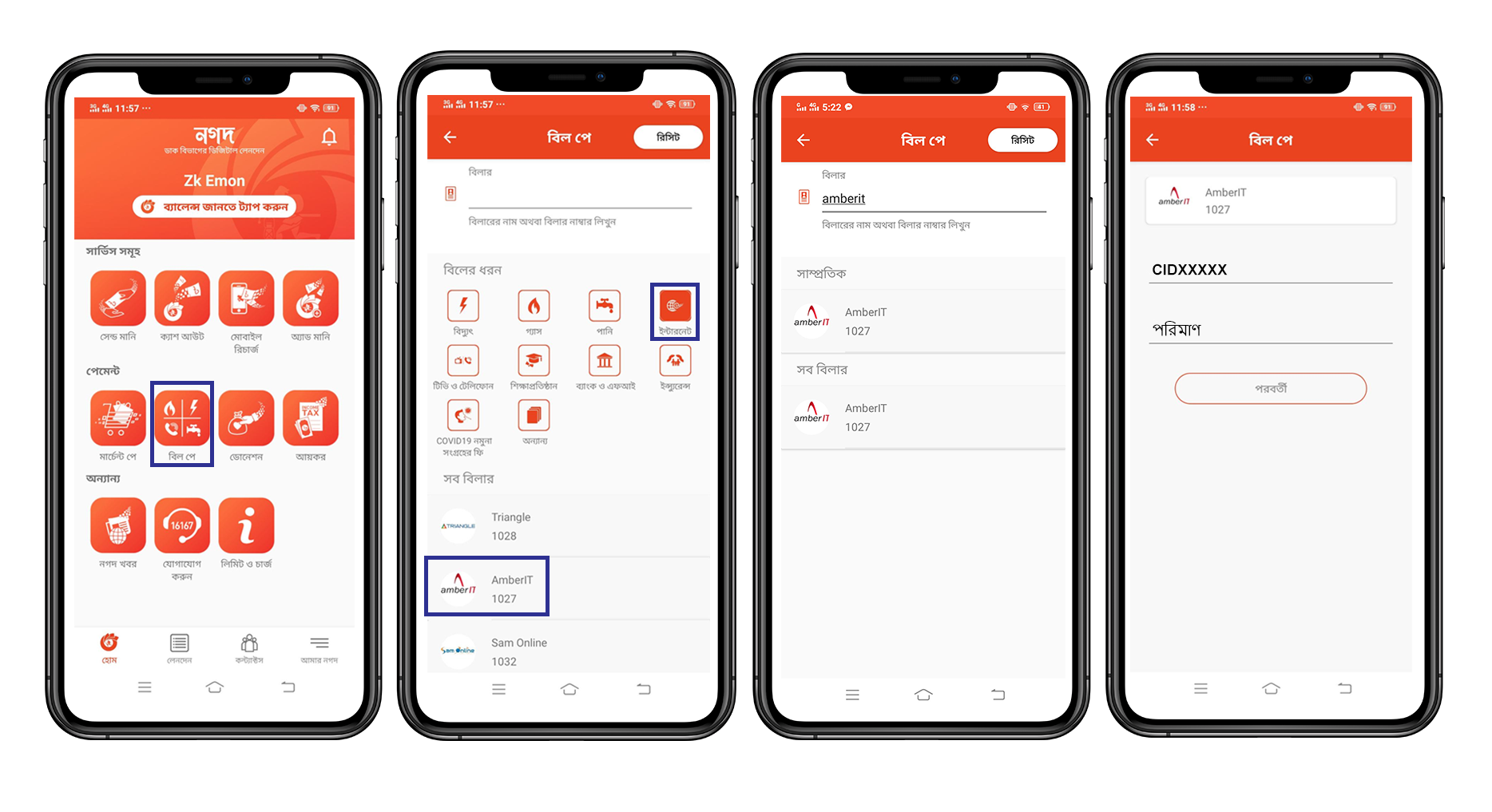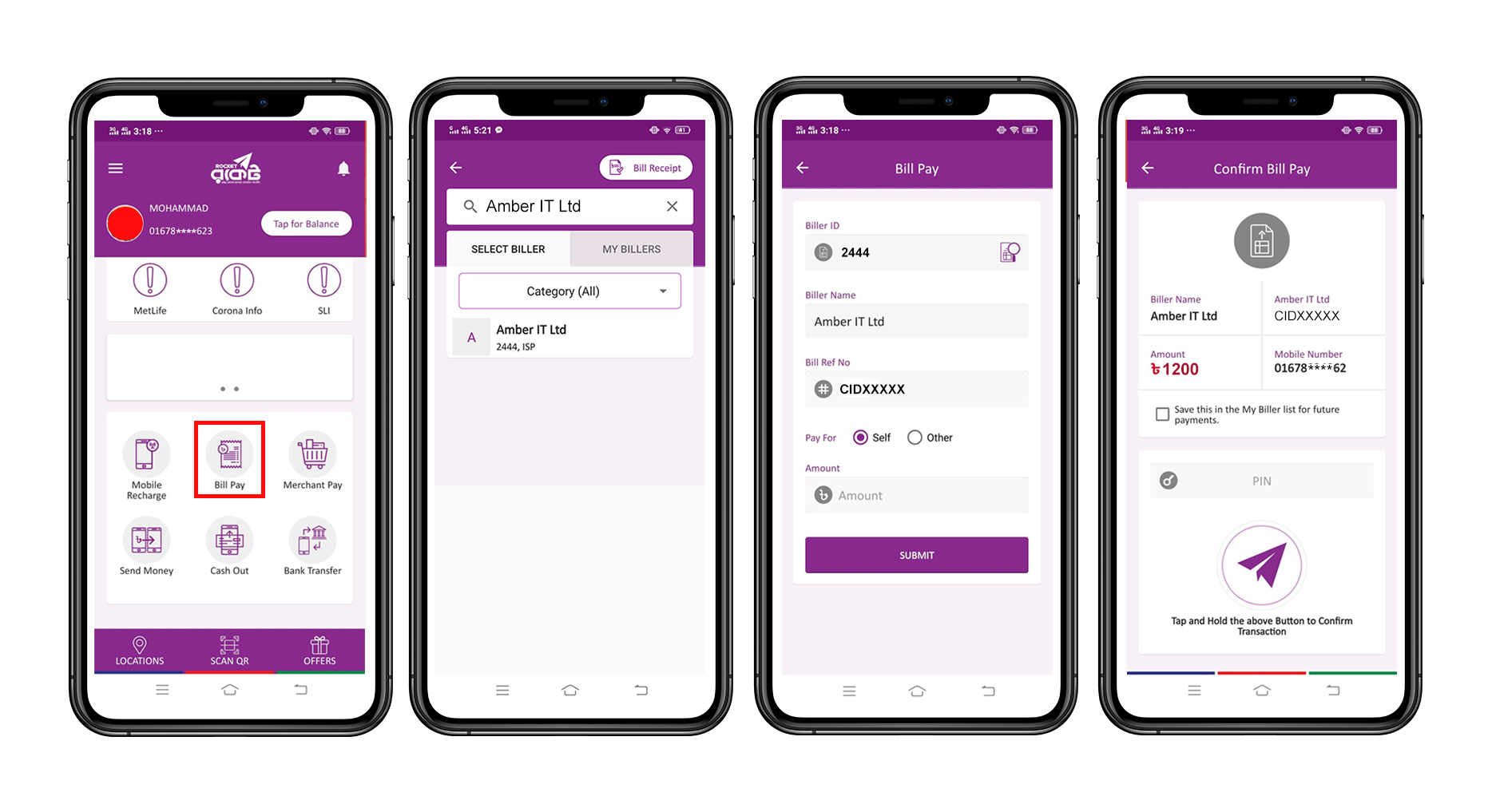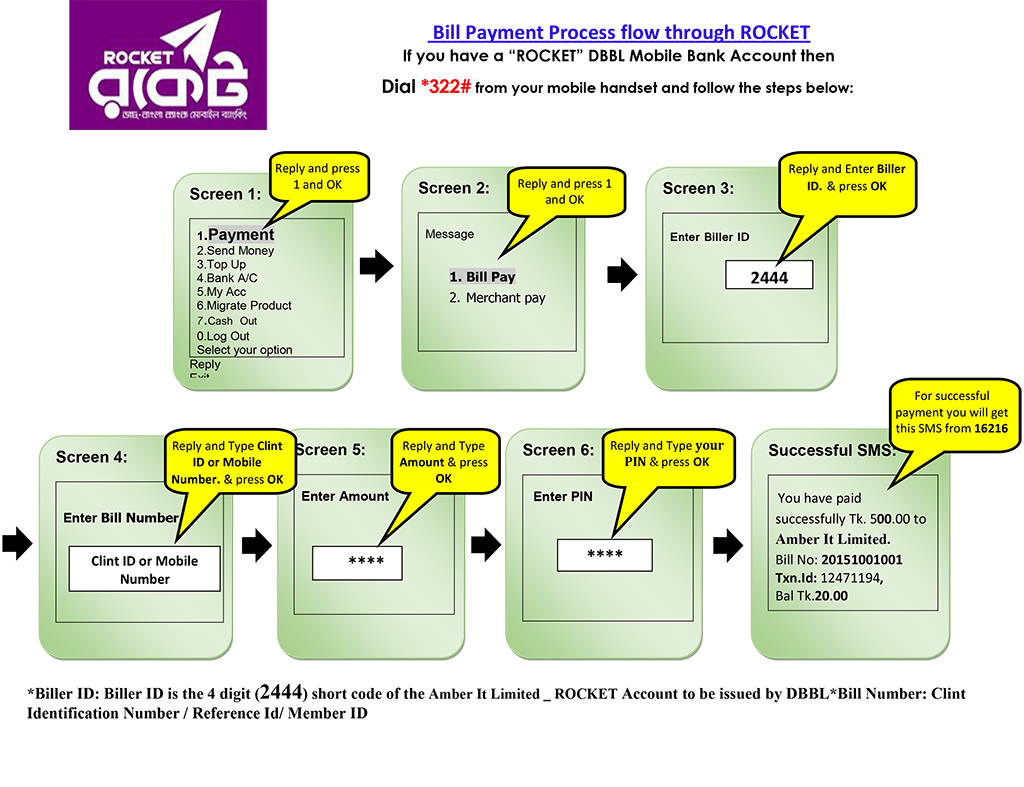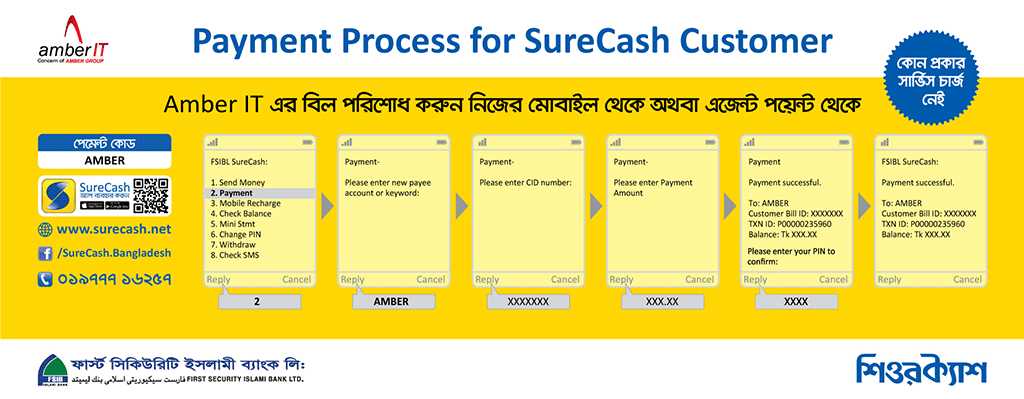- Welcome to kv21 dot online
- 01901092240
- kv21dotonline@gmail.com
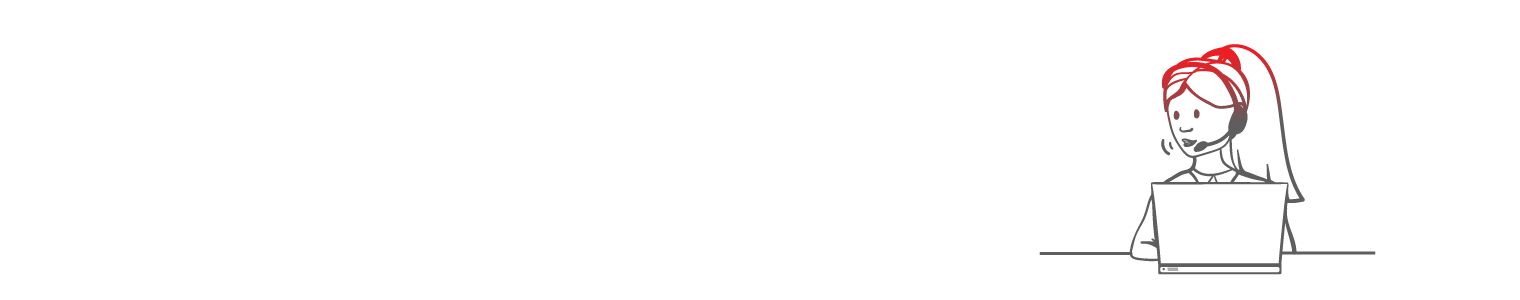
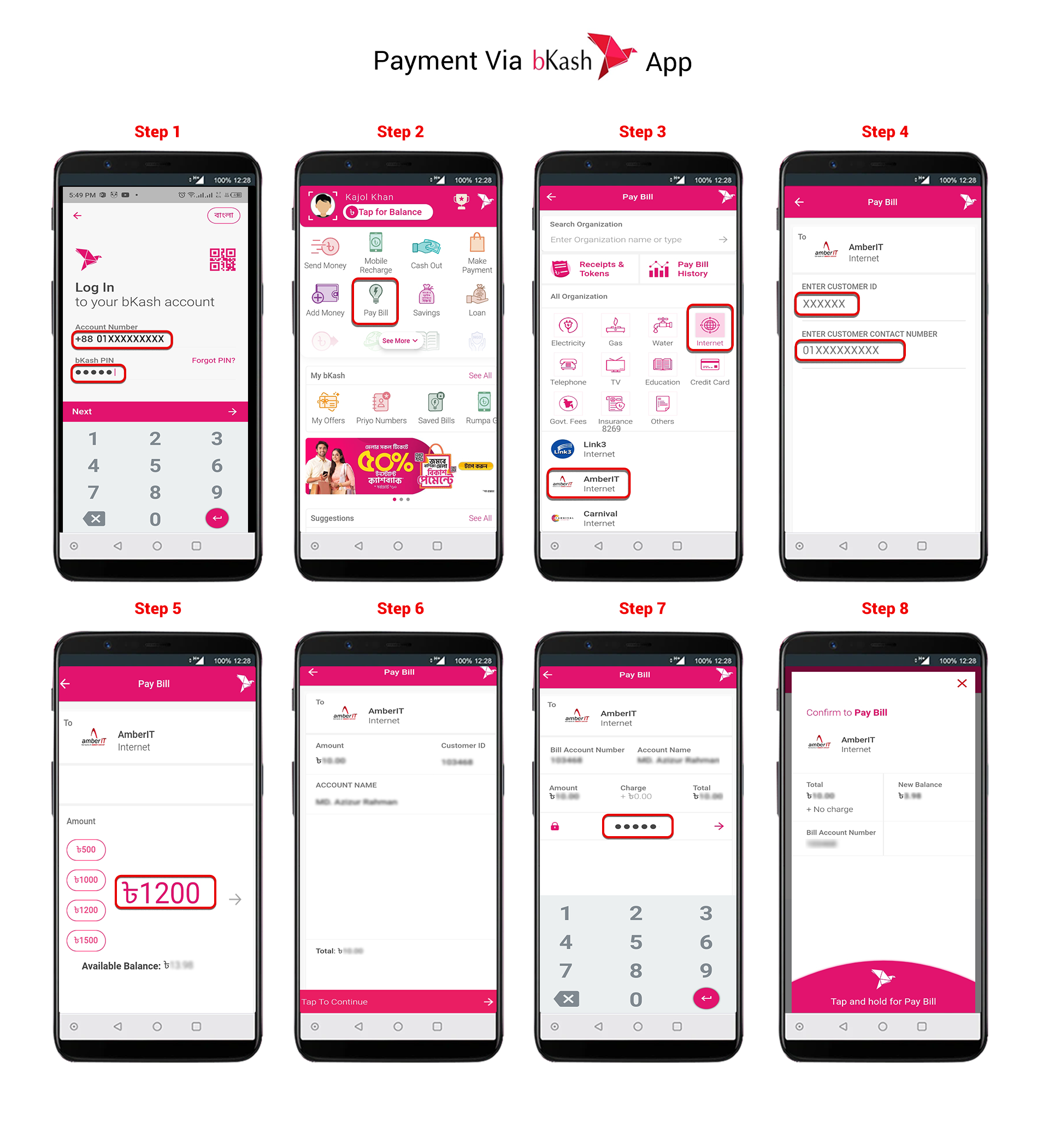
Step - 1
bKash
1.Send Money
2.Send money to Non-bKash User
3.Mobile Recharge
4.Payment
5.Cash Out
6.Pay Bill
7.Microfinance
8.Download App
9.May bKash
10.Rest PIN
Step - 2
Pay Bill
1.Electricity (Prepaid)
2.Electricity (Postpaid)
3.Gas
4.Water
5.Internet and Phone
6.TV
7.City Services
8.Education
9.Financial Services
#NEXT
Step - 3
Internet and Phone
1.BTCL
2.Link3
3.kv21 dot online
4.Carnival
5.Sam Online
6.Triangle
7.KS Network
8.Dot Internet
0.main Manu
Step - 4
kv21 dot online
1.Check Bill
2.Make Payment
0.Main Manu
Step - 5
Make Payment
1.Input Customer ID
2.Saved Accounts
0.Main Manu
Step - 6
Enter Customer ID
XXXXXX
Step - 7
Enter Contact Number
01XXXXXXXXX
Step - 8
Enter Amount
XXXX
Step - 9
Bill Payment
To: kv21dotonline
Customer ID: XXXXXX
Contact Number: 01xxxxxxxxx
Amount: Tk xxxx
Enter Menu PIN to Confirm:
XXXX
SEND